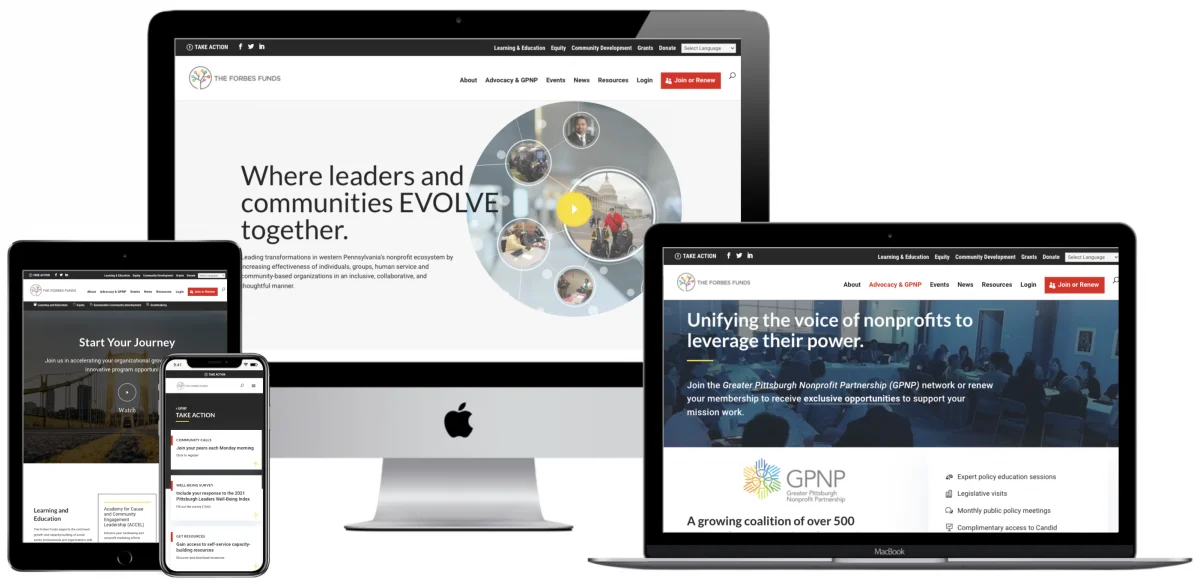Whether it’s a simple website or a complex one, a well-designed website is a crucial tool for nonprofit organizations to connect with their supporters, share their mission, and raise funds for their cause. The goal is to meet your target audience’s needs, making their browsing experience seamless and easy.
Creating the best nonprofit web design, however, is not just about aesthetics; it’s about effectively communicating your organization’s message and engaging your audience. Let’s delve into the process of crafting an exceptional nonprofit website – from conceptualizing your vision to its successful implementation – that will meet your organization’s and customer’s needs.
1) Understand the purpose
Before you begin, you must understand your purpose and objective in creating your nonprofit website. How will users use your website? What information do they need to know? What menus and navigation tools do they need? Here are some questions to consider:
- What is the primary goal of the website? Is it to raise funds, increase awareness, provide information, or facilitate volunteer engagement? Or something else?
- Who is your target audience? Understand your audience’s demographics, interests, and needs to tailor the design to their preferences.
- What sets your nonprofit apart? Identify your unique selling points and incorporate them into your website’s design and content.
A good web design agency will walk you through your website’s purpose and goals and suggest ways to meet those design needs.
2) Develop a solid plan
Once you’ve defined your website’s purpose and audience, you want to create a detailed plan that outlines your project’s scope and requirements. Consider the following aspects:
- Content strategy: Determine the types of content you will publish and create a content calendar. High-quality, regularly updated content is essential for keeping your audience engaged. This content can be in the form of newsletters, blogs, events, or all three. What resources will be helpful for your audience to keep your website up-to-date? Here’s a blog we wrote about why blogging matters and best practices and all about content here.
- User experience (UX) design: Prioritize user-friendliness. Make it easy for visitors to navigate the site, find information, and take desired actions, such as making donations or signing up for newsletters. Check out our past blog on how user experience affects your bottom line.
- Design aesthetics: Your design should be visually appealing, in line with your organization’s brand, and create a strong emotional connection with your audience. Have a gander at our blog on conversion-centered design and common website design mistakes.
- Functionality: Decide what features and functionalities are needed, such as donation forms, event calendars, and volunteer sign-up forms. Check out this case study on the Bicycle Coalition and how Key Medium designed for the nonprofit’s needs and this case study on the Forbes Funds.
- Budget and resources: Determine your budget and identify the human and financial resources available for the project. This will help you make informed decisions throughout the design and development process.
3) Define your brand identity
Your nonprofit’s brand identity should be at the core of your web design. Consistency in branding not only builds trust but also helps your audience instantly recognize your organization. To establish a strong brand identity you want to consider logos, color scheme, typography, imagery, and messaging.
- Your logos and color palette need to be consistent – across all platforms from your website to social media to any printed and digital materials you produce.
- Your typography (or fonts) needs to be easy to read and reflect your brand’s personality. If you have users with special needs who will visit your site, you need to consider that too.
- Your images and graphics need to be both high-quality and tell your organization’s story. Avoid stock photos when possible; original, authentic images are more compelling. If you can afford it, hire a photographer to take real photos of what your organization does. Your design needs to look polished and quality.
- Your messaging needs to be clear and concise and convey your mission and objectives, including developing a compelling tagline. (Think Nike’s “Just Do It” – you automatically know with the logo and the tagline what the brand is.)
Whilst not every brand will be universally recognisable, within your community and region, you want your brand to be synonymous with what you do.
4) Create compelling content
The success of your nonprofit website relies on its content. Engaging, informative, and emotionally resonant content can help you achieve your goals. To do that you’ll want to align storytelling, visuals, calls-to-action, and testimonials – distributed via your blog and news section.
- Storytelling: Share powerful stories about your organization’s impact, the people you help, and the journey of your cause. You can share this information via blogs, newsletters, or your on-page content such as your “About” section.
- Visuals: Use images and videos to illustrate your work and capture the emotions behind it.
- Calls to Action (CTAs): Encourage website visitors to take specific actions, such as making a donation, signing up for a newsletter, or volunteering.
- Donor and volunteer testimonials: Showcase testimonials from donors and volunteers to build trust and show the positive influence of your organization.
- Blog and news section: Regularly publish articles, updates, and success stories to keep your audience informed and engaged. This content can then be shared on social media to keep readers engaged.
Your content is your website so it’s important to consider what messaging you’re disseminating.
5) Design for mobile responsiveness
Mobile devices are the primary means by which people access websites. Therefore, your nonprofit web design must be responsive, meaning it adapts seamlessly to different screen sizes and devices. Take a look at our mobile responsiveness best practices here.
Here’s a quick rundown of what makes websites easier to navigate with mobile responsiveness.
- Simplified navigation: On smaller screens, simplify the navigation menu and ensure it’s easy to access.
- Content prioritization: Prioritize essential content for mobile users, and consider shorter, more scannable text.
- Touch-friendly buttons: Make buttons and links large enough and well-spaced for easy tap interaction.
- Load times: Optimize images and other media to reduce page load times, which is crucial for mobile users.
- Testing: Regularly test your website on various devices to ensure it works flawlessly on all platforms.
When you hire a design agency, they’ll automatically design for the best mobile responsiveness with easy navigation for users.
6) Construct engaging design elements
A visually appealing web design captures your audience’s attention and keeps them engaged. Consider the following design elements:
- Visual hierarchy: Use a clear visual hierarchy to guide users through your content, emphasizing the most important elements.
- White space: Incorporate white space to make your content more readable and visually pleasing.
- Consistency: Maintain a consistent design style throughout the website, including fonts, colors, and spacing.
- Interactive features: Add interactive elements such as sliders, parallax scrolling, and hover effects to engage your audience.
- Accessibility: Ensure that your design is accessible to all users, including those with disabilities, by adhering to WCAG guidelines. Here’s our guide to improving website accessibility.
Ultimately, the design has to be functional, attractive, and engaging for the user. When they’re on the website, do they want to navigate to other pages, can they find what they are looking for quickly and easily, and is everything logically and pleasingly organized?
7) Implement the design
Once you’ve defined your vision, created a plan, and designed your nonprofit website, it’s time to implement the design. This involves translating your design into a functional website.
To get started you need to hire or work with a web developer or development team to build your website. Ensure they understand your design goals and can execute them effectively.
Once the website is created, you will want to test your website thoroughly for functionality, compatibility, and responsiveness on various devices and browsers. Fix any issues that arise during testing.
Next, you want to use a user-friendly content management system (CMS) to manage and update your content. Train your team on how to use it effectively as they’ll need to update blogs, newsletters, and maybe some content.
Prioritize the security of your website to protect user data, especially if you collect donations or other sensitive information.
And finally, optimize your website for search engines (SEO) to improve visibility and attract more visitors.
A design and development agency will set up a website that does all these things and ensures that your staff knows how to update the site to keep it current.
8) Maintain and update your site
A nonprofit website is not a one-and-done project; it requires ongoing maintenance and updates to remain effective, including regular content updates to keep your website fresh with new, relevant information. A blog or news section is excellent for this purpose.
You’ll also need regular security updates, ensuring you regularly update your CMS, plugins, and themes to patch security vulnerabilities.
You’ll want to monitor your website performance, ensuring fast load times and efficient functionality, and use web analytics tools to gather data on user behavior, track your website’s performance, and make data-driven improvements.
Finally, encourage user feedback and make improvements based on user suggestions and needs.
9) Measure your website’s success
Ultimately, the success of your nonprofit web design should be measurable. Use key performance indicators (KPIs) to track your website’s impact and performance such as traffic and engagement where you measure the number of visitors, page views, and the average time spent on your site – and conversion rate where you track the percentage of visitors who take the desired action, such as making a donation.
You can work with your design and development agency to ensure your website is performing as it should.
The takeaways
It can be overwhelming considering all of the different elements that go into good web design; however, with an agency by your side, it’s a case of answering questions, working with your agency, and then testing the results. The process becomes less stressful and simplified for you.
If you need a beautiful, functional, usable website for your nonprofit or organization, get in touch with Key Medium today.

Elaine Frieman holds a Master’s Degree and is a UK-based professional editor, educational writer, and former marketing agency content writer where she wrote articles for disparate clients using SEO best practice. She enjoys reading, writing, walking in the countryside, traveling, spending time with other people’s cats, and going for afternoon tea.