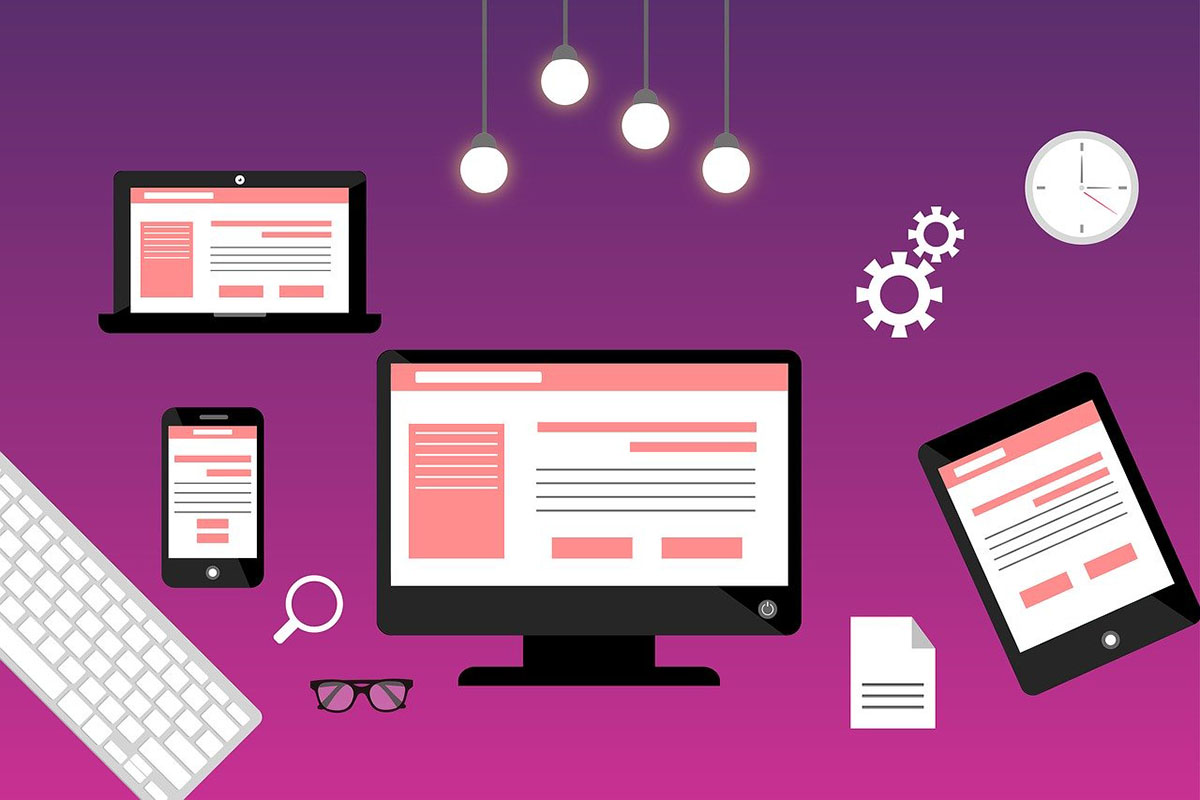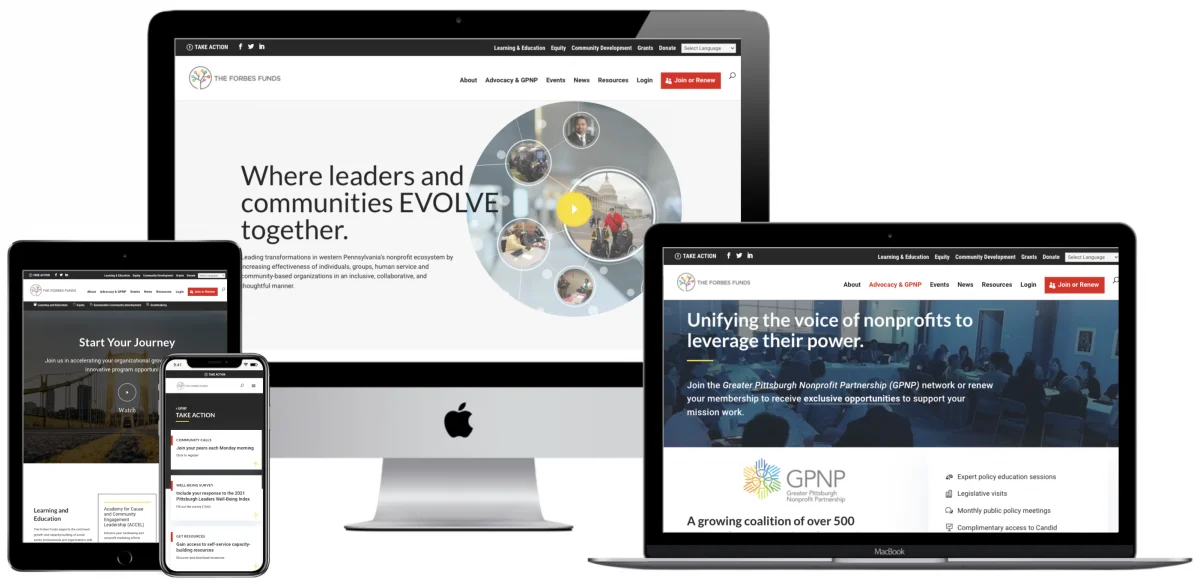Over half of the world’s internet users access the internet via a mobile phone. That means that whilst you may have created the most stunning website for desktop with stunning graphics and imagery, most people will miss out if you haven’t also optimized your website for mobile.
In fact, 61% of users are likely to leave if your website isn’t mobile-optimized and worse still, they may not even find you in the SERP.
Besides the fact that Google punishes, non-mobile friendly websites, 74% of users are more likely to return to a mobile-friendly website and if you’re an eCommerce business, they’re also more likely to buy.
Here’s why mobile optimization matters and best practices for mobile optimization.
What is mobile optimization
Alright, let’s start with the basics. What is mobile optimization?
Mobile optimization just means that when a user goes to the mobile version of your website–viewed from a smartphone, Blackberry (eh?), or tablet–that their experience will be as seamless as if they were on your desktop website.
So, why does it matter?
Not all developers design for mobile
A good web designer will design for both, but the sad fact still remains that not all web developers automatically create mobile-first websites, which is a big problem for your business.
Designing with mobile in mind means that developers will account for screen size differences as well as load times. Optimization looks at overall site design, page loading speed, and a general structure to ensure that your user’s experience is no different (or at least not distractingly so) than if they viewed your site on a desktop or laptop.
If you’re not optimized, people won’t find you
As alluded to before, if your website isn’t mobile friendly those 57% of users who browse on mobile won’t be able to find you in the Google SERP because Google penalises websites that aren’t mobile friendly and it even punishes those websites that are mobile friendly but don’t load quickly. Google is making every effort to ensure that businesses know they mean business when it comes to mobile optimization (corny pun aside).
Google has even accounted for the fact that people search on mobile more so they have created mobile-first indexing, which means they now look at the mobile version of the site for indexing purposes before they look at the desktop version. So, if your mobile version isn’t as awesome as your desktop version, you’re in trouble. (But it’s not doom and gloom; it’s easily fixed.)
Best practices for mobile optimization
Here are some mobile-optimization best practices.
- Above the fold still matters. People still have a screen, so it’s best to ensure that your website looks good during those first few milliseconds on mobile. Many websites say that ‘above the fold’ doesn’t matter with endless scrolling, but it’s still important to consider what your mobile pages look like when a user first lands.
- Use responsive design. With responsive design techniques, often your website will ‘automatically’ become mobile friendly in that your text, menus, pages, and imagery will appropriately resize, but it’s best not to rely solely on responsive design. Responsive design means that your website will work on a small smartphone all the way to a large tablet.
- Test your mobile site. Sometimes it’s easier to remove some elements from the mobile version of your site if they don’t translate well on a small screen. Test your mobile site speed.
- Page speed matters. Ensure that each web page loads in under one second. Google will penalize your site if not and users will not stick around. Page speed matters even more on mobile than desktop because of connectivity issues. You can minify code, leverage browser cache, and reduce redirects to increase speeds. Run a free SEO audit.
- Use code instead of images. Although your stunning visuals translate well on desktop, it doesn’t always work well on mobile. Think usability over imagery. But images are still important, and you can explore the usage of modern image file types like SVGs (vectors) or WEBP.
- Consider the design of the menus and modal dialogs (newer versions of pop-ups). You don’t want the user’s mobile experience to be a negative one. If there are chat boxes, pop-ups, CTAs, and links bombarding the user and filling their screen during the first minute of their browsing experience, you’re likely to make them shut down that tab.
- Don’t use Flash. Flash doesn’t work for mobile. All content needs to be coded in HTML 5.
- Use Schema.org structured data. Just as you are doing Schema for voice search, ensure you use Schema to index your mobile pages as well.
- Make sure supporting scripts are not blocked. Blocking JavaScript, CSS, or images can result in 404 broken links, which leads to negative user experience and bad Google trolling.
- Design for a ‘fat finger.’ Consider how big (or small) your buttons are as they are going to be touched by index fingers (or thumbs). Also, don’t place buttons in the path of scrolling or your user will get frustrated with accidental clicks. According to NNGroup, who pioneered invented Usability Heuristics, touch targets should be designed at a minimum to be 0.4 inches x 0.4 inches. This is identified in terms of inches as modern smartphones have a variable pixels per inch, or ppi. For iPhone X, for example, it has an estimated 458 pixels per inch (ppi). This means that, in pixels, it should be no less than 13.5px by 13.5px (~or 40% of an inch, 0.4in).
As we use our smartphones more and more, mobile optimization may become even more important as many people may never view your website on their desktop. It’s a no-brainer, but ensure your website is mobile friendly as soon as possible.
Check your mobile design regularly
Everyone has visited a website that they love on desktop that doesn’t work for mobile. The experience can be incredibly frustrating and most users do not stick around, which isn’t good for your bounce rate. Especially for those in the eCommerce arena, your user’s shopping experience and website design will really matter. For all other companies, it’s likely that customers and potential customers will read your company’s blog on a mobile device. It’s best practice to conduct periodic checks of your mobile design to ensure it’s keeping up with the times. Further, it may be a good idea to conduct user tests or do A/B testing to see which design users respond to best.
Want to see if your website is optimized for mobile?
Get in touch with us to discuss how well your website works on mobile. We will provide a free consultation. Keep in mind that all of our website creations are automatically optimized for mobile, desktop, local SEO, on-page and off-page SEO, and include branding, design, and custom imagery, a complete business package.

Elaine Frieman holds a Master’s Degree and is a UK-based professional editor, educational writer, and former marketing agency content writer where she wrote articles for disparate clients using SEO best practice. She enjoys reading, writing, walking in the countryside, traveling, spending time with other people’s cats, and going for afternoon tea.