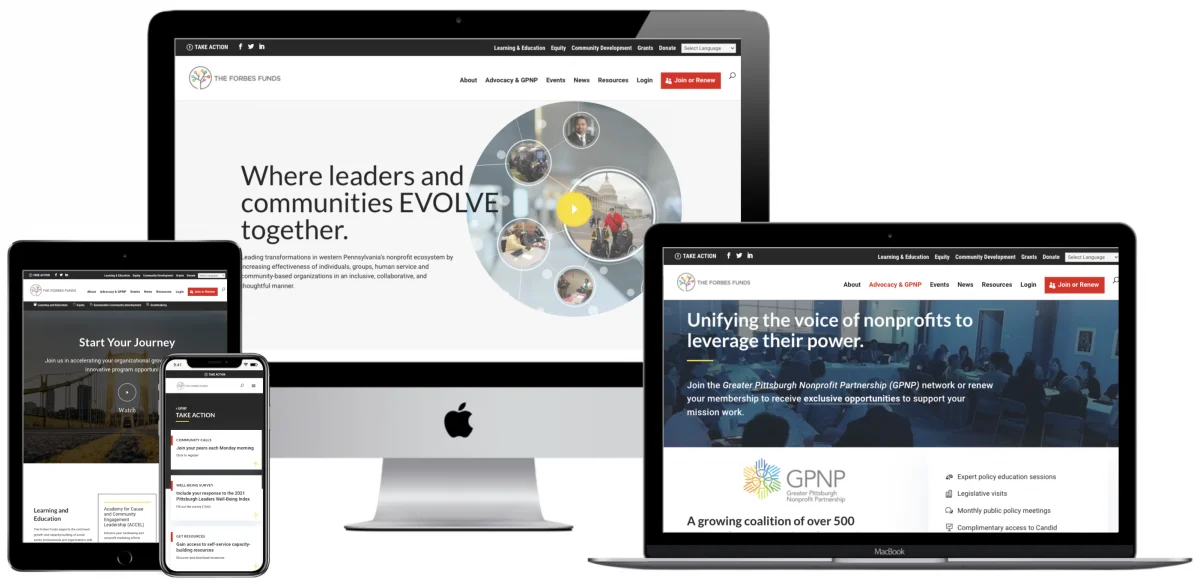Our previous piece touched on how to test prototypes for usability issues within a budget and within a specific time frame. Now, we will delve into the importance of behavioral research with usability studies. But before we start, we will first explain why you need usability testing and then explain why behavioral research and end to end-user testing are important to your overall success.
Why do you need usability testing?
When you design a website, you know exactly how it works. You’ve worked on it for weeks and months. Everyone in your office or on your remote team (however you work) understands how the site works. So, this level of insider knowledge means you’re blind to how well your website works. Sure, you can correct all of the behind the scenes fixes with HTML/CSS, set up the SEO, set up your website for crawling, test all your links, increasing your load speed, ensuring it’s mobile-friendly, correcting any 404s, and whatever else, but you cannot be an outsider looking at your site and deciphering how easy it is to use.
Plus, user testing is a little more complex than shoving a few random people in a room together to test your website. The people are specifically selected, people who mirror your target audience. The usability studies are also grounded in behavioral observations, all of which provide design insights with the goal of increasing your website’s function, performance, usability, and design.
This research allows you to collect actionable data points for you to improve before the next round of testing. The number of iterations of your site and the number of times you test your site will depend on your budget (many companies charge upwards of $20,000 or more but not us. Find out more here.).
Why behavioral research is important in web development?
In psychology, there’s a distinction between “attitudinal” and “behavioral” research. The paradox is that often what people say and do differ. Attitudinal research studies people’s stated beliefs, what they say they do, and this research is heavily used in marketing departments. By contrast, usability studies rely on user behavior, what they actually do.
While behavioral research is vital in web development (more later), attitudinal research can be important too such as gathering survey data or conducting focus groups. On a side note, surveys that are kept short are most valuable and customer satisfaction can be gauged often by a single “How likely would you recommend [X product or service] to a friend or colleague?” Focus groups, on the other hand, generate spontaneous reactions to your site in a two-hour moderator-run session with a group of participants. Focus groups will help you discover what users want but they will tell you very little about how users will use your website.
This attitudinal research will give you important data points but nothing is better than watching users’ behavior. Keep in mind that sometimes attitudinal research can give misleading data. For example, if more than half of all participants said they are more likely to buy a product if there’s a 3D image of the product that rotates 360 degrees, that doesn’t mean you want to add 3D imagery to your website to increase sales. The idea just sounds cool to the user. It doesn’t really give you further insights into how they really react when using your site.
Further, some developers make the mistake of creating two prototypes and asking people which they like better. Those answers will entirely be based on which one looks more aesthetically pleasing to them and not on how each site functions.
All, that is to say, is that when conducting usability studies, you’re seeing the behavioral research part of testing. You’re seeing what users are actually doing with your website. You’ll see the hurdles they face. You’ll see the things that work well and the things that don’t. That feedback will be more valuable than self-reported data from users.
Why is the end to end-user research important in web development?
The end-user is the person (your target audience member) who will ultimately use your website. End to end-user research can be seen as from the beginning iterations of your website to the final cut, but it’s just closer to user testing in general. End to end-user research uncovers issues that can be fixed in the design before your more costly development work begins. Once you’ve started development work, you do not want to uncover larger problems months or years down the line when your internal website structure is compromised. You want to discover any usability issues in the early stages during the design and prototyping phases.
There are many user research methods such as the following.
- Card sorting – users group your site’s information to ensure your site’s structure matches the way users think
- Contextual interviews – allows you to observe the way your users think and act in their natural environments
- First-click testing – testing focused on navigation that can be performed on a functioning website, a prototype, or a wireframe, depending on the results you want to gather
- Focus groups – group discussions that are moderated, allowing you to gather data on users such as attitudes, beliefs, and desires
- Expert review – usability experts who measure your website against a list of established guidelines
- Individual interviews – similar to focus groups but conducted on an individual level allowing you to understand the beliefs, attitudes, and desires of a single user at a time
- Parallel design – different designers tackle the same issues independently to collaborate at a later date to come up with the ultimate solution
- Personas – sometimes called the target audience that focuses on the ideal consumer and user for your product or service based on available data – personas are fictional accounts of your ideal target customer based on real data points, patterns, and behaviors
- Prototype – exploring design ideas before implementing a mock-up of your website – can range from a paper mock-up to interactive HTML pages
- Surveys – a series of questions asked to multiple users and participants to help you learn about the customers and people who visit your site – it’s best if you keep surveys short and sometimes if you randomize questions so, for example, each user only sees two questions at a time, but over time you’ll gather enough data to be useable
- Usability testing – using real-life users who perform functions on your site where testing identifies user frustrations and places to fix your site’s functionality and usability
- Use cases – a description of how users use a particular feature on your website by providing a detailed look at how users interact with the sites and steps users take to accomplish each task
End to end testing will use some or all of these methods to ensure that your website is the best it can be when launched.
How many tests should you conduct?
How many tests do you need to conduct? Truthfully, as many as you can afford, but after so many improvements, you don’t want to get in an endless loop of testing. A good number of tests is about three to four rounds with five users in each round. And if we are getting really honest, think about testing statistically: zero users will provide zero insights (worst case), but even a single user (yes, one) will provide some useful data. Just in our previous piece, it shows that you do gain unique insights from each of the five people you test, but there’s a significant overlap in the data.
With just a single user, you’ve learned almost one-third of what you need to know already. The second user will provide a few more insights but isn’t nearly as valuable as that first user. The third user will have overlap with your first and second users and provide a little more data to use (but not as much as using one and user two). Add even more users and you learn less and less each time, which is why we think the magic number is five users per test–any more users and you’re just wasting time and money.
At around fifteen users, you’ll discover almost 100% of the usability issues, so why not test with fifteen each time? The bottom line is being cost-effective. You could blow your budget on one big test where you discover all the problems at once. But, after you fix those problems, do you have money for more tests, especially if some fixes create unforeseen usability problems after that? Maybe not. So, if you distribute your pool of resources on three to four tests with five users each, you have a greater chance of improving the design and usability after three to four rounds of testing and improvement than if you did it only once on a larger scale.
And, again, the goal is to improve your website’s usability each time you test and not just to gather data on weaknesses and problems. If your first round finds 85% of your weaknesses, you’ll want to correct those issues in a redesign and do another round of testing.
Your second round will determine the remaining 15% of usability issues not found in round one, but with about 2% of original problems left which will be found by the third round, assuming you don’t introduce too many additional problems in new iterations. Your second round will also probe into your site’s fundamental structure such as architecture and task flow and if your site meets the user’s needs. Think of round two as the quality assurance round.
You may have felt that your redesign will correct those issues discovered in round one, but no one can create a flawlessly perfect user interface. There’s no guarantee that you’ve thought of everything. Another test finds where you’ve improved–where the corrections worked–and where you haven’t and so forth through to three to four rounds. Keep in mind that any time you redesign, you risk introducing new usability issues so think carefully about each new iteration.
After reading the first part about the single user, you may be tempted just to test fifteen times with one user, but realistically you need at least three users to uncover truths about the design. One user may perform certain actions accidentally or may be an anomaly. Three to five users provide enough diversity for more accurate testing.
The takeaways
Ensure that when you’re collecting data it’s the right kind of data. Good usability testing will only focus on behavioral research because your attitudinal research will most likely be conducted when you’re developing your target audience personas and after you’ve launched your website and you’re finding data about customer attitudes to your brand, product, or service. Behavioral research is key in usability studies and improving your overall website usability.
Get in touch with Key Medium if you’d like us to conduct your usability studies for you.

Ali Jaffar has been building dazzling websites and creating amazing online experiences for over a decade. His mastery of the latest innovations in web development results in world-class website experiences set apart by show-stopping style and seamless functionality. A sought-after consultant and 50-time award-winning storyteller, UX expert, and web developer — Ali lends his talents to build and bolster digital experiences for a wide array of clients — with a keen focus on web design for nonprofit organizations, B2B, and government agencies. When Ali’s not helping his clients grow or providing pro bono services via his Coding For Causes program, you can find him exploring beautiful open spaces with his dog, working on digital solutions like the Good Jobs Search Engine software, or doing yoga.
Connect with Ali on LinkedIn to continue the conversation, or follow him on Threads.