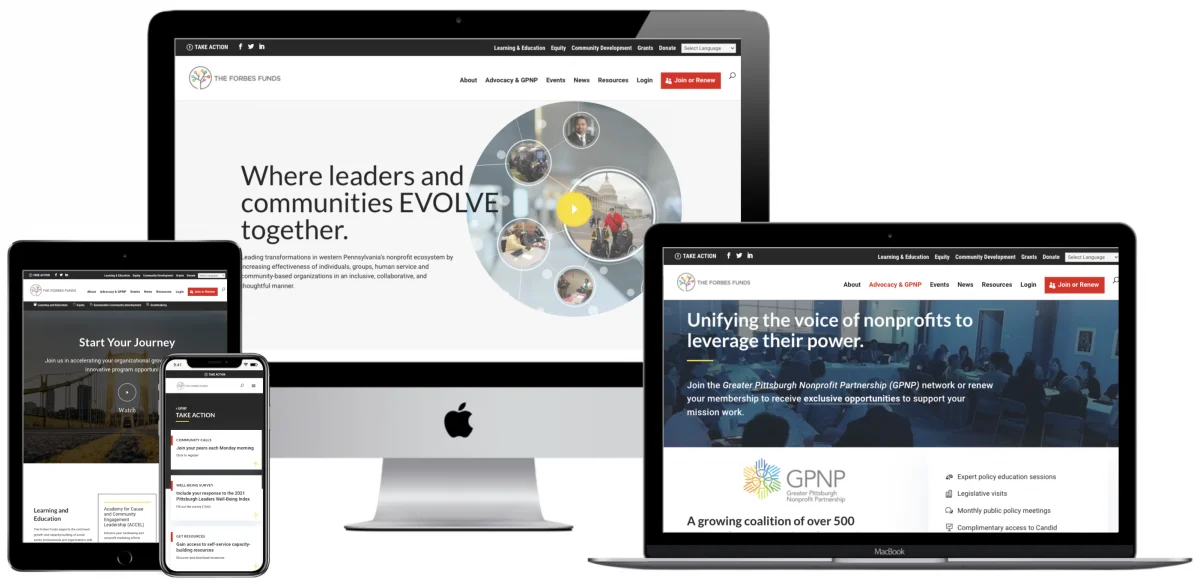Have you ever picked up a book and not been able to set it down? Maybe you’ve opened an email and started reading it, only to realize before you knew it you were half-way through.
Have you ever stopped to wonder why you may stay longer on some websites, and simply click away from others?
This has to do with the narrative and the words used. Yes, the written content on any website or book plays a huge part in retaining our interest and keeping our attention.
Now, as business owners, this is something that we need to be very aware of, especially when it comes to web content. Since many users are just browsing, our goal is to get them to stay longer on our websites than 3 seconds.
Research done by the Nielsen Norman Group shows that on a web page, the average user has time to read at the most 28% of the words during a visit; 20% is more likely.
That is not much.
While you may be thinking that the web design, site optimization, and colorful pictures are important to focus on (and yes, they are!), don’t get so busy that you forget about your text.
Surveys show that not only do most users have a pattern when it comes to reading information, but there are also things that YOU can do to try and make the most of their reading experience.
Why Legibility, Readability, and Comprehension Matter.
1. According to the Nielsen Norman Group, “eye-tracking research shows that people scan webpages and phone screens in various patterns, one of them being the shape of the letter F.” They also found that 79% of test users always scanned any new page they came across and only 16% read word-by-word.
So, we see a pattern here. Most users have a similar pattern to browse web content, and now that we know that, how do we use that to our advantage in reducing our bounce rates?
2. So, why does this matter? The goal of any company is to ultimately keep people on their website longer; the result being in a sale. This also presents a problem, in that studies have shown that most people shop online via their mobile device, but, according to the Nielsen Norman Group, reading comprehension is lower when articles are read on mobile phones vs. computers. This means that as a business, we need to be using every tactic and technique available to improve our legibility, and readability when it comes to our web content.
3. Ways to get readers actually to read your words. There are three things to consider when it comes to writing: legibility, readability, and comprehension.
Let’s start with the first:
Legibility:
Definition (according to Nielsen Norman Group): Legibility is the lowest-level consideration in content usability: it’s whether people can see, distinguish, and recognize the characters and words in your text. Legibility is thus mainly determined by visual design, specifically typography.
Make sure that your text is easy to read. The typeface needs to be clear and make sure that it sands out on your website background and isn’t hard to see. Make sure that your font size is also not too small for someone to easily read.
Readability:
Definition (according to Nielsen Norman Group): Readability measures the complexity of the words and sentence structure in a piece of content. The assumption behind this metric is that complex sentences are harder to parse and read than simpler ones. It’s usually reported as the reading level (stated as years of formal education) needed to skim the text. For example, a 12th-grade reading level means that somebody with a good high-school diploma will be able to read the text without difficulty.
Make sure that you don’t over-complicate things. Keep your sentences easy to understand and short. Try to write in an active voice, and try to keep the content at an 8th-grade level. Keep your words easy to understand, and don’t make up words or have run-on sentences.
Please note, we are not talking about targeting teens, young adults, and children. If you are writing for that audience, there are different techniques you will have to apply.
Comprehension:
Definition (according to Nielsen Norman Group): Comprehension measures whether a user can understand the intended meaning of a text and can draw the correct conclusions from the text. In the case of instructional or action-oriented content, we also want users to be able to perform the intended actions after reading the text.
It can be hard to simplify things when you are talking on a specific topic; however, do your best to keep it in layman’s terms, so that everyone can understand. Everyone that reads your text should be able to know what you are saying. If you are targeting a specific audience (let’s say B2B marketing) familiarize yourself with the terms so that your content not only makes sense but is relevant.
If you are writing for mobile, try to keep the sentences even shorter. Remember, users can’t quickly scroll back and forth and see less content on the page at one time.
The text on your website plays a massive part in keeping your audience and communicating with them. Don’t ever underestimate the power of it, and make sure that you regularly take an objective look to ensure that your content is following the above guidelines.
Sources:
https://www.nngroup.com/articles/legibility-readability-comprehension/
https://www.nngroup.com/articles/mobile-content/
https://www.nngroup.com/articles/how-little-do-users-read/
https://www.nngroup.com/articles/how-users-read-on-the-web/
https://www.nngroup.com/articles/f-shaped-pattern-reading-web-content/

Ali Jaffar has been building dazzling websites and creating amazing online experiences for over a decade. His mastery of the latest innovations in web development results in world-class website experiences set apart by show-stopping style and seamless functionality. A sought-after consultant and 50-time award-winning storyteller, UX expert, and web developer — Ali lends his talents to build and bolster digital experiences for a wide array of clients — with a keen focus on web design for nonprofit organizations, B2B, and government agencies. When Ali’s not helping his clients grow or providing pro bono services via his Coding For Causes program, you can find him exploring beautiful open spaces with his dog, working on digital solutions like the Good Jobs Search Engine software, or doing yoga.
Connect with Ali on LinkedIn to continue the conversation, or follow him on Threads.