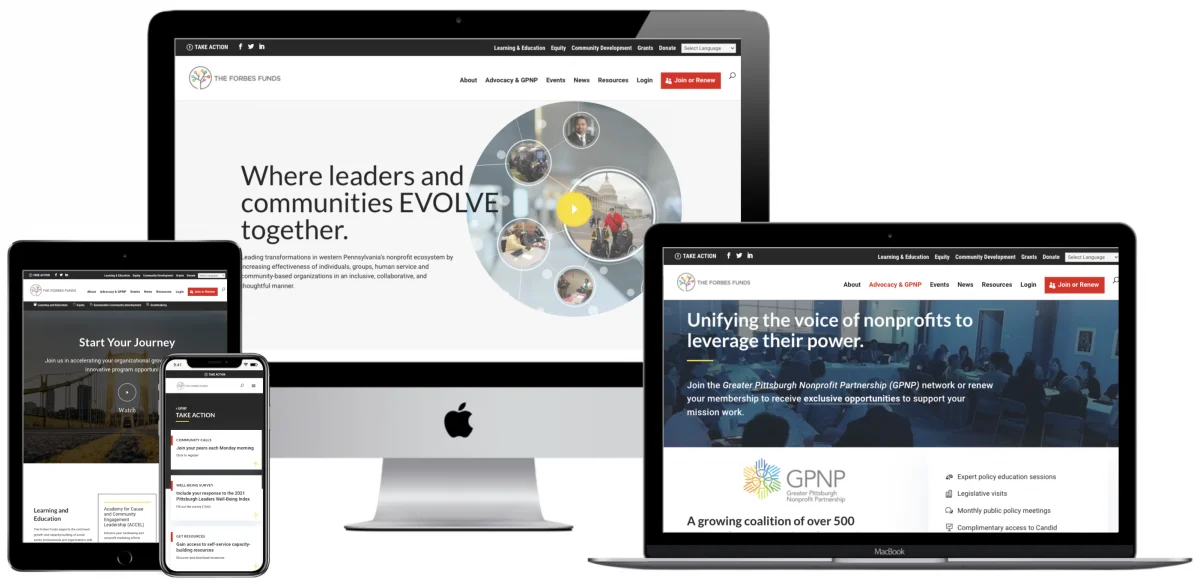How do you know if your website is performing well or performing poorly? What tools or metrics do you use to measure that performance? Do you have any key performance indicators (KPIs) or how do you even set KPIs if you don’t have any? If you cannot answer these questions, you’re not alone in the business world. So many businesses just simply have no idea or feel it’s too complicated to know. Even if you had the most brilliant website redesign recently, if you aren’t measuring your website content in some way–to understand if you’re getting a good return on investment, if you’re generating business, your website performance, and more–then you have wasted your hard-earned company dollars. Let’s take a look at website performance metrics and how you can understand how you’re doing.
What are metrics and how do you use them?
To understand how well you’re doing you have to understand what to measure, how to measure, why you’re measuring, and what you will do with the data once you have it. And, most importantly, how to improve your website if the numbers aren’t what you want.
The amount of data that can be collected is vast, varied, and can be overwhelming. Plus, there’s no point in collecting data for the sake of collecting. You need to know what to do with the data once you have it. It’s like finding out that 5% of your customer base still buy a print newspaper. Will that data help you unless you’re in print journalism?
Let’s take a look at some of the metrics you can gather to track web performance. Keep in mind that some metrics depend on your technology, others depend on user behavior. Some metrics are difficult to optimize and others are easier to improve to move the needle. As you read this list, decide and keep in mind what’s important for your business and the overall goals of your website. Your overall purpose may be to generate revenue and optimizing certain metrics may help you long-term with this goal but others may be costly in the short term but generate more value in the long term (content, paid ads, and so on).
Interlude: your website goals
Again, before we discuss the metrics, you need to know what goal you have for your website. Many people use SMART goals to determine what to measure and how to improve. You can set half a dozen goals at first and track your performance over a specified (and realistic) timeframe.
Beware of only using visitor data and the number of leads to measure your website performance. Often if those numbers grow, there’s a false sense that a website is doing well, but the number of users and number of leads doesn’t always equate to engagement and sales.
Using the right tools can allow you to understand if your website meets your business objectives. After all, what’s the point in doing a chest X-Ray when you have a broken leg? Just because you have a dashboard of metrics, doesn’t mean you’re focusing on the right area to determine your KPIs and how to improve.
What metrics can you measure?
Here is a non-comprehensive sample list of types of metrics you can measure. See also: website terminology for a comprehensive list.
Website speed
- Time to first byte: the TTFB is the time between when your visitor clicks “go” to your website’s response back to the browser. If that delivery speed is too slow and titles take too long to appear, users may question how legitimate the website is. The byte time is the delivery speed from the website’s original server to the viewer’s ISP.
- Time to start render: render time is the time between a request and the content being displayed. Users will only be engaged if that speed is right and they can interact quickly. Even if your website is “fast enough” perceived speed sometimes matters more. You might want to look at your website’s “Speed Index,” which measures how long it takes “above the fold” content to render. This includes First Paint (FP), which is when a browser will render anything visually different than the previous screen, whereas First Contentful Paint (FCP) is when the first piece of content from the Document Object Model (DOM) is rendered– this may be text or an image, for example. Read more on User-centric performance metrics here.
- Time to interactive: if a user is on the site and there are other parts of the website loading, they may be unable to hover over a menu or click on a button, creating a negative user experience. Time to interactive is the time between the request and the user’s ability to interact with your site. This metric is dependent on your javascript. If there’s a long time to interactive, then your visitor is likely to abandon their request. Even three seconds can be far too slow in the website world.
- DNS lookup time: measuring the time it takes for your domain name to be translated into an IP address. Many hosts provide their own DNS servers but they aren’t always that fast. If your lookup time is above 100ms, you might want to invest in a third-party DNS service.
- Resource download time: if you reference files in your HTML, all files need to be downloaded such as font, CSS, javascript files, images, and so forth. Your page-load “waterfall” will indicate how long it takes to download each resource you have on your pages. A Content Delivery Network (CDN) can help lower these load times since it copies your site’s static content to several servers around the globe. Then, if someone comes to your page, they won’t try and access your origin server at the same time; they’ll just load it from the nearest server to them. A cache server can solve some of the same problems too.
- Website weight (measured in bytes): this measurement is the overall weight of your website. The more your website weighs (in bytes), the longer it will take to load. Reduce the weight by reducing image sizes, removing widgets that aren’t necessary, and implement minification or concatenation plugins.
Tracking methods
- Third-party resources: examples of third-party tracking are using tracking analytics, remarketing pixels, social widgets, and ads/advertisements. Many of these tools are installed because (not great) website creators don’t want to create everything from scratch so they add content that isn’t new, which slows down your website. Make sure this isn’t happening to you by using website speed tools.
- Bounce rate: this metric is essentially how long people stay on your website before leaving (bouncing). If you have a high bounce rate, that means users are leaving without interacting with your content which may be because your website is taking too long to load or the content you have doesn’t feel relevant to them. Your website’s SEO will be dinged for having a high bounce rate too.
- Time on site: like bounce rate, this metric measures how long a user stays on your domain. If they look at another page, that time is measured, but if they click on another domain the timer stops. It’s measured as a sampled average across all pages with user activity not a literal timer per user.
- Conversion rate: how many visitors take actions that you want? Conversion rate measures that as the percentage of people who completed the conversion and divided by the total number of users who visited your website or web page. So, you may want people to sign up to your newsletter or subscribe to your blog, or click on a tool you have, all of these are conversations (micro- and macro-conversions). If your conversion rate is low, you might need to improve your marketing tactics or you may be targeting the wrong audience. Most websites have a goal of a high conversion rate because that’s the ultimate metric of a website that’s performing well since it contributes to the bottom line (ie. sales, donations, and/or membership).
So, what tools do you use to track all of these metrics? Tools like Google Analytics are free and can measure most of these metrics. Hotjar and FullStory are examples paid tools that have heatmap capabilities and more; you can also couple all of your tracking snippets and pixels with the industry-leading Google Tag Manager (highly recommended). Again, once you have the data and understand it, you need to find ways to test and measure that data. Are you going to test blogging more, for example, to see if that increases your conversion rate within a specific demographic or segment? Are you going to work on the behind-the-scenes tinkering to ensure your website performance is optimal and fast? Does a faster website help your bounce rate and time on site? If so, what are you going to do next?
What can I measure and what tools should I use?
Here are some starting points for the type of business goals you have. You can use this list of a starting point, but it’s best to consider which metrics will help your business goals and which are less important. Keep in mind that to make these goals SMART goals you need them to be specific to your business (I want to generate 10% more sales of red lipstick in the next six months by doing x, y, z), measurable (what specific data do you hope to generate and find out–how many people currently buy red lipstick and through which channels?), attainable (find a goal that can be achieved–is it possible to reach 10% more sales by increasing your ad spend, for example?), realistic (again, is it attainable and achievable?), and timely (have you allocated enough time to reach the goal? Is six months long enough to test the new marketing methods?).
Marketing goals
Goal 1
- Generating more leads and improve the conversion rate
What to measure
- Conversion rate
- Number of leads
- Lead quality and sales closing rate
How to measure
- Conversion rate → Google Analytics (goal rate)
- Number of leads → Google Analytics (completed goals); CRM (lead count)
- Lead quality and sales closing rate → CRM (quality and/or score leads as “Marketing qualified leads” and “Sales qualified leads”)
Goal 2
- Increase awareness
What to measure
- Awareness level
How to measure
- Awareness level → User survey before and after a website redesign, using tools like SurveyMonkey and Ask Your Target Market or other feedback tools (also known as attitudinal user experience research)
Sales goals
Goal 1
- Generating more sales and improve the sales conversion rate
What to measure
- Sales conversion rate
- Number of purchases
- Revenue
- Average order amount
- Product performance
How to measure
- Sales conversion rate → Google Analytics (goal rate)
- Number of purchases → Google Analytics (completed goals)
- Revenue → Google Analytics (e-commerce revenue)
- Average order amount → Google Analytics (e-commerce average order amount)
- Product performance → Google Analytics (e-commerce product performance)
Goal 2
- Improved sales support
What to measure
- Sales closing rate
- Sales team satisfaction
How to measure
- Sales closing rate → CRM (leads to closing ratio)
- Sales team satisfaction → Survey the sales team before and after website redesign via SurveyMonkey
Customer satisfaction goals
Goal 1
- Improved customer satisfaction
What to measure
- User satisfaction
How to measure
- User satisfaction → Survey users before and after website redesign using SurveyMonkey or other feedback tools
Goal 2
- Reduce time to complete a task
What to measure
- Time to complete
How to measure
- Time to complete → Usability testing tools (recorded user sessions)
IT goals
Goal 1
- Reduce website management costs
What to measure
- Maintenance costs
How to measure
- Maintenance costs → Accounting or timesheets (money or time spent on website maintenance)
Operations goals
Goal 1
- Optimize workflow automation
What to measure
- Operational costs
How to measure
- Operational costs → Accounting or timesheets (money or time spent on various operations)
There are so many other goals that can be measured such as HR goals, webmaster goals, ROI goals, and so on. This list is not comprehensive but it’s an example of how you can continue to improve your website and business performance overall. After all, it doesn’t make sense to throw money into areas where you aren’t sure your dollars are being spent wisely. Slowly setting metrics in place to see how you’re performing allows you to make intelligent and informed business decisions. It’s also important to keep mixing up your strategies and utilizing trial and error. What worked last quarter may or may not work again. Keep ideas fresh and keep testing and tweaking your goals.
Summary
Every website and every business behind that site needs to have metrics and KPIs in place to understand how well you’re doing as a business. The tools you use and the goals you set can vary widely, depending on your overall objectives. But, more importantly, it’s vital to keep your ideas fresh. Don’t be afraid to take (measured) risk and experiment to find out what works for your business. For example, a makeup company may find that working with a subscription-based beauty box may increase brand awareness and sales for one quarter (great) but lipstick may last six months or more so if they want to sell more lipstick the following quarter, they’ll want to find new tactics again. It’s all about setting goals, seeing if they work, rinse and repeat.
If you need help with a website redesign or connecting your website to analytics tools, get in touch for a free 15-minute marketing consultation.

Elaine Frieman holds a Master’s Degree and is a UK-based professional editor, educational writer, and former marketing agency content writer where she wrote articles for disparate clients using SEO best practice. She enjoys reading, writing, walking in the countryside, traveling, spending time with other people’s cats, and going for afternoon tea.