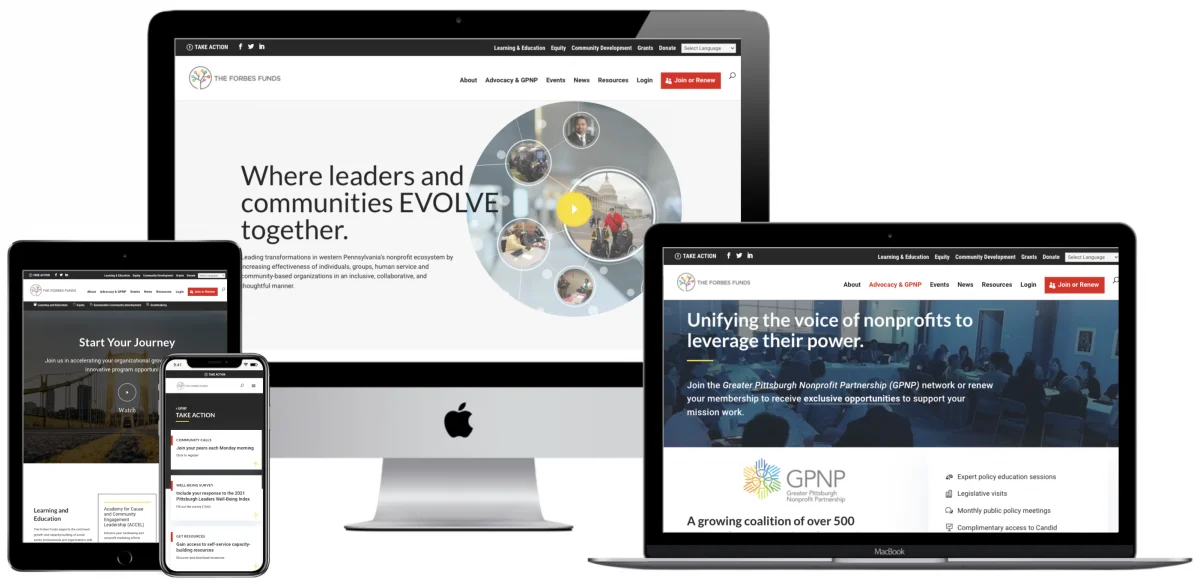If you have your website attached to Google Analytics, then the bounce rate can seem like a prominent metric. Most people know that a high bounce rate is ‘bad’ and a low bounce rate is ‘good’. However, the numbers can be misleading but important. Let’s explore bounce rates and why insights and monitoring into a site’s analytics are important.
What is bounce rate?
Google measures every time someone lands on your page as a single-page session if they do not then navigate to anywhere else on your site. It is calculated as a ‘bounce’ if the user accesses that one page and goes nowhere else.
The bounce rate is calculated by single-page sessions divided by all sessions, which becomes a percentage of all sessions on your site where users only viewed a single page.
Is high bounce rate bad?
Yes and no. It all depends on why your bounce rate is high. If your content is away from your homepage and users often don’t go to your about, blog, or services page, then it’s probably bad. It most likely indicates a problem with your website, but there are other scenarios that Google doesn’t take into account.
For example, Google only monitors the session for 30 minutes. Have you ever gone into Google Chrome, opened a web page, and kept it open, saving it for later to read at another time? Well, that would be considered a ‘bounce’ even though I’m perfectly interested in that page. If you haven’t performed an action within 30 minutes, i.e. viewing another page or clicking a CTA, it’s considered a bounce.
Also, if someone has your website open in multiple pages and doesn’t interact with one of the windows, Google will register those ‘inactive’ pages as having a high bounce rate.
How do I lower my bounce rate?
If you’ve decided that you don’t fall into the special case of users being so engaged in your pages that they keep them open in their tabs, then you may need to lower your bounce rate.
To see your overall site bounce rate in Google Analytics, look at your audience overview report. The all traffic report shows the bounce rate for each source, and the all pages report shows bounce rate on individual pages.
Are there specific pages that are the problem? Examine them one by one to determine what needs to improve. Is the content not clear? Is it unhelpful? Is there clear navigation of what to do next? What’s the goal of the page and is it working?
Fixing bounce rate can be as simple as optimizing content, generating a better user experience on your website overall, improving your website’s speed, A/B testing your landing pages, and use better imagery.
Why is it important to monitor your bounce rate through Google Analytics?
A high bounce rate is fine for some pages, but you want to use Google Analytics to track your bounce rate overall and on individual pages. If your bounce rate suddenly increases, it may indicate you have some work to do on that page! The bounce rate can also indicate when your website needs an overhaul with redesign and development. If you need help setting up Google Analytics and understanding if you need a website redesign and redevelopment, connect with Key Medium to find out how we can help.

Elaine Frieman holds a Master’s Degree and is a UK-based professional editor, educational writer, and former marketing agency content writer where she wrote articles for disparate clients using SEO best practice. She enjoys reading, writing, walking in the countryside, traveling, spending time with other people’s cats, and going for afternoon tea.