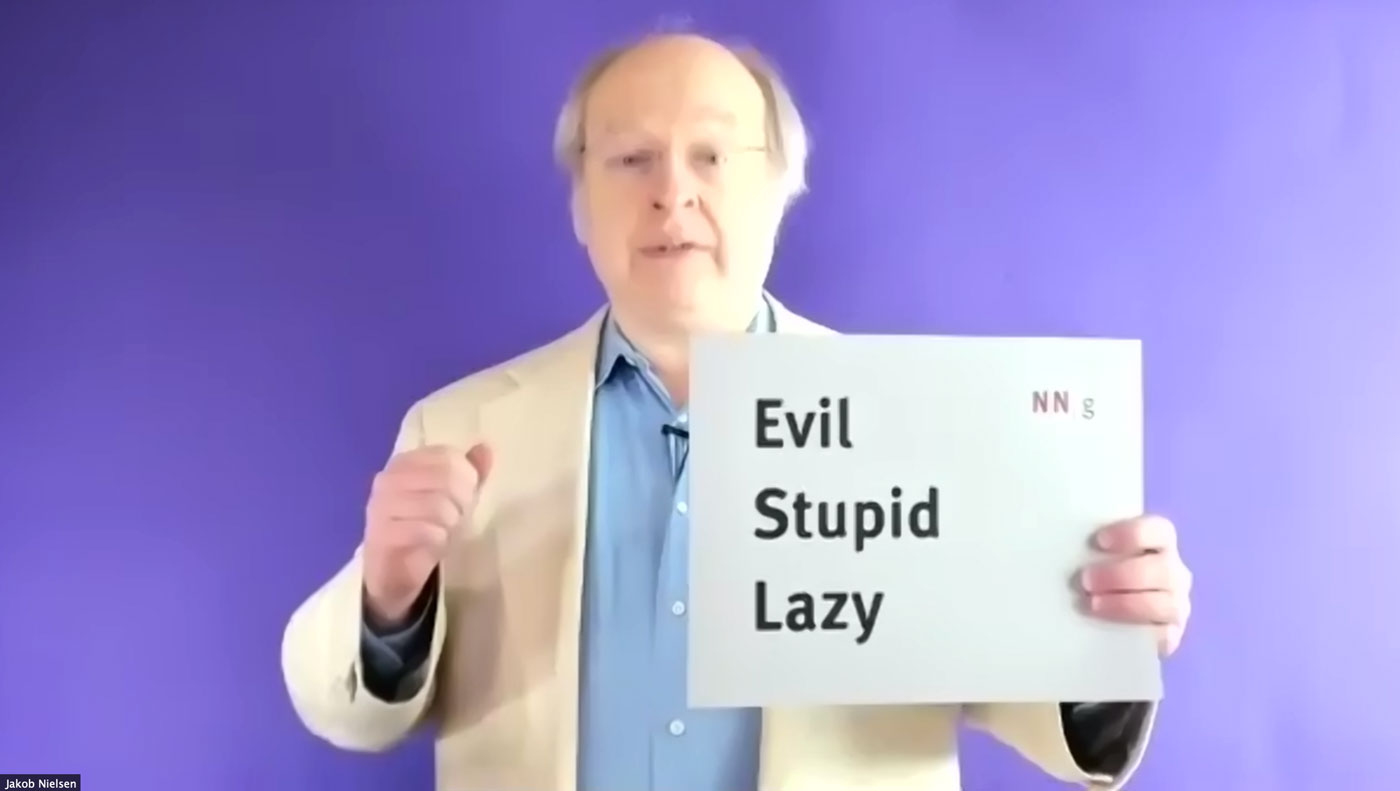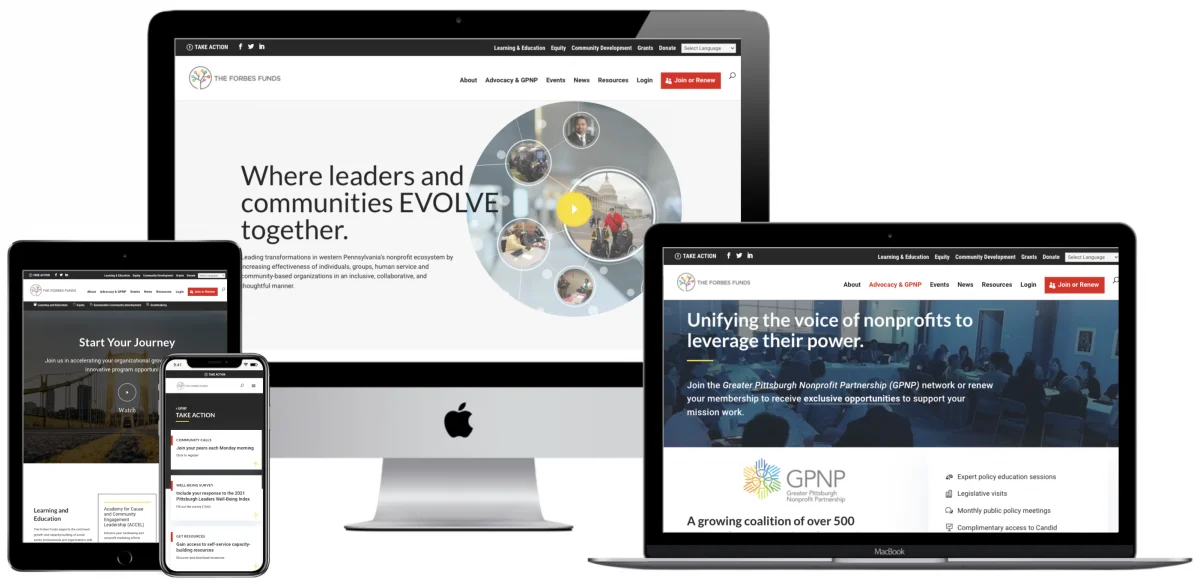Having recently completed the customer experience transformation course with the Nielson Norman group, I was also invited to attend a wonderful Keynote event with NN/Group on June 11th, 2021, with Jakob Nielsen. For those of you who don’t know, he is an industry leader in UX, Usability Advocate, and principal of the Nielsen Norman Group. I got a chance to dive into essential insight into problems designers make–to this day–with website design.
He categorized these mistakes as generally having three characteristics: ‘Evil, Stupid, and Lazy.’
These mistakes are usability that delay, annoy, or are generally unpleasant for the user. Nielsen says that, for whatever reason, these mistakes are used widespread and hopes designers in the wild refrain from continuing the trend.
10. Mobile Design On Big Screens, or Design Not Intended For The Medium Being Used
Don’t design something intended for a small screen and optimize it for a bigger screen by just making it larger. You want to design for the capabilities that the users have on each of the platforms they could be using. Using a burger menu (or other smaller menu types) might be good for mobile users, but when displayed on a bigger screen you have to make sure that the menu is not overlooked. People connect to see their choices much better if you design for both mediums as opposed to making a ‘one size fits all’ approach.
9. Having Only A Large Hero Image Above the Fold
Sometimes you might go to a website and only see a very large photograph, followed by a button that might say something to the effect of ‘start here.’ People don’t want to just sit there and see one thing. They go to the site to learn and experience, so you should provide immediate choices and see what the site is about. There’s no need to overwhelm the user or create extra roadblocks for access.
8. Layout Shift On Page Load
This is more of a technical implementation than a style problem. These days you will find a website that contains a lot of different components from cloud services, and they can all download at different times. This leads to the layout of the website to shift as these different components load, which can be really annoying. For instance, as soon as a user sees something they want, they might click it – but because the page hasn’t finished downloading they end up clicking the wrong thing since the click hadn’t taken full effect.
7. Icons Without Labels
There’s been a trend in minimalist design to have icons that might just be pictures, or some other nondescript artwork with no label. There might be certain icons that are used generally throughout design (like a heart or a star) that might seem common knowledge for their use in a website, but sometimes there’s a possibility that this icon could mean something different on a different site. Also, there are a lot of icons out there that are a bit obscure – adding a word or two of identification of these icons can vastly magnify the meaning of using these icons.
6. Can’t Select and Copy-Paste
Again, this is mostly an implementation problem. There’s a lot of reasons people might want to reuse information – send it to a friend or colleague, etc. – but you’re getting in the way of letting users do what they want to do.
5. Inflexible Input
This is often related to people entering different types of codes, like credit card numbers, telephone numbers, postcodes, etc., and the computer might want them to be put in a specific way. We know from countless psychological studies that chunking makes it easier to understand and recognize these numbers and therefore much less error-prone.
“The entire concept of human-centered design is that the computer should be the servant and the user should be in charge, not the other way around.”
4. Low Contrast Or Tiny Text
All older uses have somewhat reduced eyesight, but even teenagers say that they will often want to read bigger text too. Also, be sure to have that text readable, don’t use a pale or light grey text over a gray background.
3. Misleading Links and Expectations
Links should almost be seen as a promise, ‘you click here and it takes you here.’ On the departure side, the link has to be descriptive – say what you’re going to get. You want to make sure that once your expectations are set they are met too, though. Make sure that on the arrival side where the link goes accurately reflects what it describes.
2. Slow Response Time
Today most might have fast internet connections, but still in many places people have slow connections from time to time. Be sure to make sure your sites respond as fast as possible.
1. Popups/Overlays
Show your users what they came to your site to see. Having pop ups, message overlays (welcomes, surveys, chat pop ups, etc.) might seem to come across as helpful, but for the average user they are just annoying.
Taking these insights into consideration will vastly improve your website’s user experience, and could even be applicable to your business overall.
Interested in learning more? Well, I’d recommend the new UX Maturity Model.
Interested in updating your user experience to improve its design? Explore our proven website sitemap design patterns to assist with improving information architecture and overall user experience. You can also simply get in touch today for a brief consultation (scheduler).

Ali Jaffar has been building dazzling websites and creating amazing online experiences for over a decade. His mastery of the latest innovations in web development results in world-class website experiences set apart by show-stopping style and seamless functionality. A sought-after consultant and 50-time award-winning storyteller, UX expert, and web developer — Ali lends his talents to build and bolster digital experiences for a wide array of clients — with a keen focus on web design for nonprofit organizations, B2B, and government agencies. When Ali’s not helping his clients grow or providing pro bono services via his Coding For Causes program, you can find him exploring beautiful open spaces with his dog, working on digital solutions like the Good Jobs Search Engine software, or doing yoga.
Connect with Ali on LinkedIn to continue the conversation, or follow him on Threads.