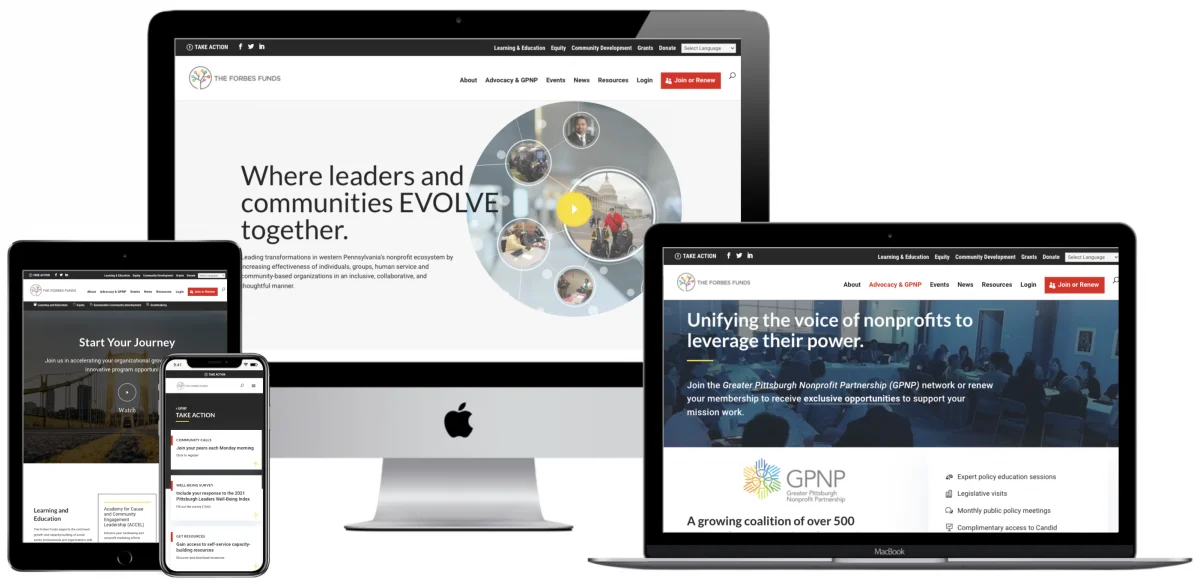Far too many purpose-driven and socially minded organizations fall short of their goals, not because the cause is not a good one but because of the low visibility. Creating events that have high engagement is the key to keeping your worthy cause well-funded and making progress.
With planning, preparation, engagement, and reflection, you can generate excitement around your organization and get high attendance to your event.
LinkedIn is an excellent platform for all aspects of your virtual event, when you do it right, and this playbook focuses on utilizing LinkedIn to make your event a smashing success. Explore our case study of The Forbes Funds on how we helped secure hundreds of attendees at their biennial summit.
While we focus on LinkedIn, be sure to keep an open mind about other platforms exist (e.g., AirMeet, Hopin, and solutions using WordPress plugins like Modern Events) when you make your decision.
Virtual Is the New In-Person
We’ve all heard the jokes in business about how “this meeting could have been an email.”
Well, the same applies to many events, meetings, and other social gatherings.
More and more people don’t see the need to dress up and leave the house, or much worse, to have to travel, to attend an event they can join and enjoy from the comfort of their home office.
Getting onto the virtual bandwagon can do wonders for your nonprofit organization; it will save you tons in overhead, and you can see much higher attendance numbers.
Why LinkedIn?
LinkedIn is the most highly respected social networking platform for business. With the chaos that has hit Twitter, and the scandals that have come out of Facebook, LinkedIn has managed to hold onto its original purpose – to connect business people, both in the for profit and nonprofit sectors.
Whether you have taken years to curate your connections or you are just starting out on the site, in general, LinkedIn users understand that we are a community.
They are looking for a good cause to support, seeking ways to engage with like-minded individuals, and eager to promote colleagues’ work and missions.
Your Guide to Creating a High-Impact Virtual Event: The Outbound Playbook
Once you’re sold on the fact that you absolutely should hold a virtual event, and that you definitely need to hold it, and promote it, on LinkedIn, all you need is a quick, step by step guide for ultimate success.
Planning and Outlining
Your first step to creating a virtual event using LinkedIn for your nonprofit organization is to plan. Surely, you’ve heard the adage, “those who fail to plan, plan to fail.”
This step is arguably your most important.
First, an overview: What is your theme? What should your attendees expect?
Create an outline for your conference. Write down the purpose of your event, what the contents will be, who you will have as speakers, and any scripts for your own talks.
Further, take notes on what kind of support you will need for marketing materials and live operations.
Finally, what is your attendees’ incentive for showing up? Be very clear about what they will get out of it.
Marketing
Now that you have your outline, it is time to develop your marketing materials.
This step is quite simple once you get the hang of the various sites designed for marketing.
Use Canva, Creative Cloud Library, Creative Cloud Files, and Adobe Express templates to create materials aligned with your brand to announce, encourage, and nudge your potential attendees.
Also work with Zoom Webinars or Eventbrite to help you create a registration form to send out to your mailing and social media list.
Social Media and Email
People are busy! They will see your first announcement, think it’s a great idea and that they want to attend, mean to get to it later, and then forget all about it.
Yes. That is the state of the world today.
But rest assured, we just adapt.
We do this by preparing an email drop series and scheduling regular social media posts for promotions. Use the marketing materials you created to nudge your invitees, reminding them repeatedly that they really do want to attend your conference.
You can work with outbound networks like Apollo and Alias emails (with alternate domains) for outbound emails.
Also be sure to publish the conference on your nonprofit website and social media platforms and then share those posts on your personal and professional social media platforms.
Don’t forget to tag speakers and confirmed attendees and use hashtags to increase visibility.
Your Team Is an Asset
Everyone involved in this project is an asset to the project. Use them!
Get your employees, friends, attendees, speakers, and contractors you are working with to engage on social media, to send out emails to their lists, click Attend on that LinkedIn Event your created, and to share your posts for added network effects.
Invite your connections on LinkedIn who might be interested in your event to engage as well. Filter through your connections to search for non-profit leaders, funders, and consultants in your same field. Search LinkedIn for similar events and messages surrounding the same cause and post your invitations there as well. It’s a community!
You can also use LinkedIn Sales Navigator to filter for nonprofit-specific job titles and companies, and then send direct messages using InMail messages to directly invite them to your event before sending a connection request.
Play around on the platform with keyword searches and other features to see who and what you can find that is related to your event.
Experiment!
Every day, you can increase the number of people you engage with and the number of messages you send out.
Explore LinkedIn’s Activation Playbook for more here.
Engage
Now, as you hold your virtual event, make the most of it.
Start by gently nudging your confirmed attendees an hour before, reminding them of the event.
Then, during the conference, do a dry run, be on standby, and add value for technical support and marketing purposes.
Finally: Engage. Engage. Engage.
Reflect
After the event, take time to reflect with your team. Review what worked and what went wrong.
Ask for and listen to feedback from your team about lessons learned and how you can move forward in ever increasingly progressive ways.
Use all of this retrospective to update your playbook and plan for your next event.
Doing so will aid you in making future events even more successful and ensure that your nonprofit organization continues to grow and attract more donors and partners.
You will increase visibility, prospective strategic partnerships, and future fundraising.
In the end, following a step-by-step guide like this playbook will help you keep your nonprofit moving forward with support and success that might otherwise be denied to you.
Virtual events are an ideal way to get donors and speakers on board who would otherwise opt out of an in-person event that might take up more time, not to mention travel.
A virtual event for your nonprofit offers you an opportunity to help your organization thrive.
And LinkedIn is the best platform to bring visibility to your event and awareness to your cause.
All you need is the right playbook.
For even more on maximizing impact using LinkedIn, check out our next article in our series on maximizing impact to Advance Your Nonprofit Mission Work Using Data, Storytelling, and Social Selling.
And should you be open to professional help, get in touch for a 15-20m consultation with Key Medium.

Ali Jaffar has been building dazzling websites and creating amazing online experiences for over a decade. His mastery of the latest innovations in web development results in world-class website experiences set apart by show-stopping style and seamless functionality. A sought-after consultant and 50-time award-winning storyteller, UX expert, and web developer — Ali lends his talents to build and bolster digital experiences for a wide array of clients — with a keen focus on web design for nonprofit organizations, B2B, and government agencies. When Ali’s not helping his clients grow or providing pro bono services via his Coding For Causes program, you can find him exploring beautiful open spaces with his dog, working on digital solutions like the Good Jobs Search Engine software, or doing yoga.
Connect with Ali on LinkedIn to continue the conversation, or follow him on Threads.